Create data set maintenance custom function
Extesion: Web Service Wizards
Since version: 8.0This wizard allows you to create skeleton data set maintenance custom function.
The wizard allows you to define the fields and data set you wish to store.
The starting point is the custom function name and description:
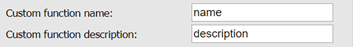
The name must be at least 2 characters and may not contain spaces or characters invalid for a URI (such as “:”, “/”, “?”, “&” etc.).
This name becomes the name of the custom function. Please note that the first letter will always be capitalized.
The description will become the description for the custom function.
The next step is the repository settings:
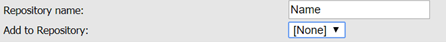
The repository name is the location where all the components of the custom function will be created. This repository must not exist as it will be created with the rights of the user creating it.
You can also choose to add the custom function to an existing repository. The effect of doing that is that no configuration will be created in the new repository. Instead, the existing repository will have the new repository added as an included repository and the custom function rule will automatically have the new function name added so that the deployment of a single configuration can activate multiple custom functions. The rule set that manages the different services is named CustomFunctions.
Next you enter the fields you wish to maintain:
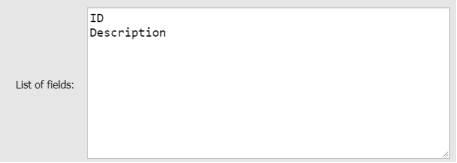
You should enter one field per line. Fields may not contain spaces and/or special characters.
Next are the field labels:
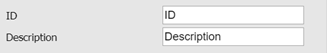
Labels are free format and must simply contain valid text.
The final step is to provide a database and data set name:
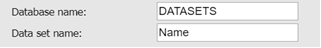
Once the rules are generated, you will need to check these database settings against the configuration.
The last step is to review your choices and click on Continue to generate the repository.
Last updated

